Changelog
New updates and improvements to Outline.
Follow us on twitter to find out when features are released.
v0.43.0
This is the biggest release of Outline since we first published the source code. The editor is entirely rebuilt from the ground up for extensibility and speed, allowing us to move faster than ever before and is the culmination of more than 4 months of planning and work.
The improvements and fixes are almost too numerous to count, but the most important are listed below:
Enhancements
- Document rendering performance increased by leaps and bounds, some of our extreme test documents went from 30seconds -> 300ms to render
- A new menu for inserting blocks is much more intuitive than before, type "/" at the beginning of a line or hit the "+" button to trigger
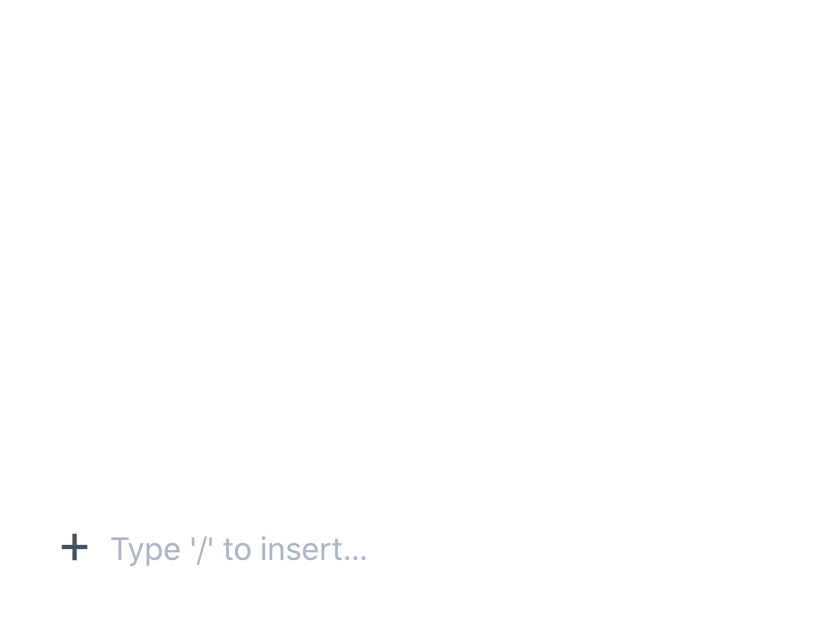
- Updating a document's title now also updates any links to the document in other docs automatically
- "Highlight" now appears as an option in the formatting menu
- It's now possible to type a url in markdown formatting
- Quotes are converted to smart quotes as you type
- Support for paragraph breaks in list items
- It's now possible to choose the "system" theme and have Outline follow your system's dark mode preference – this is especially useful on macOS when dark mode is set to "auto" to go dark in the evenings.

Fixes
- Support for alternative input methods, this finally brings the fix for typing in Chinese, Korean, Japanese, and all other languages that use a soft keyboard for input.
- Restored the ability to disable embeds on a single doc in the context menu
- Fixed some extra scrollbars that appear depending on your input device
- It's now possible to save a document with only a title
- Long titles now wrap onto multiple lines again
- Document headings are centered correctly again when scrolled
- Adding a new row to a table now respects column alignment
- Improved key handling in link editor
- Issues with markdown shortcuts surrounded in whitespace not applying
 outline
outline