Changelog
New updates and improvements to Outline.
Follow us on twitter to find out when features are released.
New notice panels
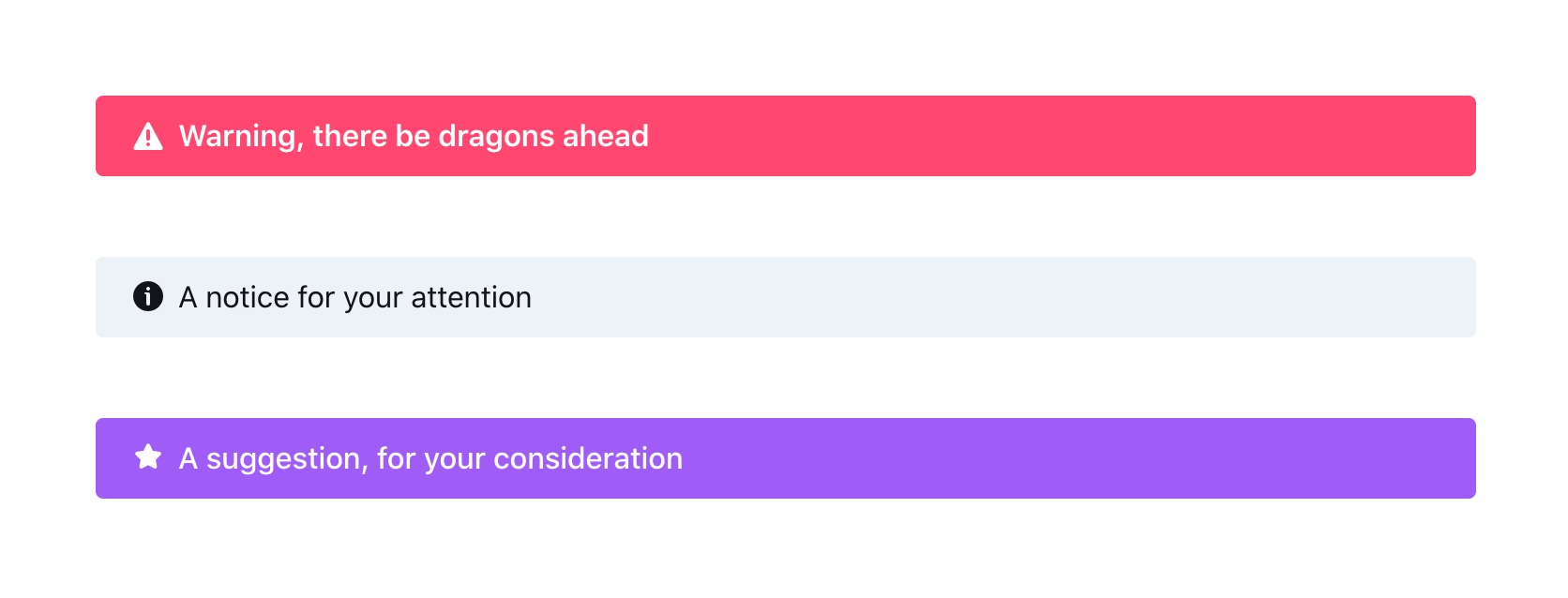
This week we added a new content type for your documents called "notices". You can use them to highlight information for readers such as important information, or to add additional context around the main content.
There are three types of notices available today – "info", "warning", and "tip".
How to use
As always, you can access blocks through the /slash menu, just type /notice on a new line, /tip, /warning and many others will work too so you don’t need to remember specific incantations… It’s also possible to type ::: as a shortcut to insert a new notice in a hurry.
Other improvements
- When creating a new collection an icon is no longer automatically chosen once you’ve picked one manually.
- We made some improvements to last releases "hover previews" so that more information is visible.
- There is now a link to create an account from the sign-in page.
- Several styling, layout, and focus issues were tidied up.
 outline
outline